P.O. Box 300 • 411 N Hale Ave, Tulia, TX 79088-0300
CALL
(806) 668-4420
24/7 Emergency Service:
1-888-817-2052
ANONYMOUS CALL REJECTION
Allows you to reject calls that come into your phone without identifying call details
• To enable, press *77 • To disable, press *87
Automatic Callback
Enables you to call back the last number you dialed from your phone
• To automatically call back the last outgoing call, press *66
• To cancel all outstanding callback attempts, press *86
Busy Call Forwarding
When your phone is busy, forward incoming calls to a different number (usually used with voice mail service)
● Dial *90
● Wait for a confirmation tone, then dial the number to forward to (if you forward to a long-distance number, long-distance charges will apply)
● Wait for the courtesy call to be answered, or for the confirm tone if courtesy calls are not required
● To disable BCF, press *91
Unconditional Call Forwarding
Forwards all incoming calls to a different number
● Dial *72
● Wait for a confirmation tone, then dial the number to forward to (if you forward your calls to a long-distance number, long-distance charges will apply)
● Wait for the courtesy call to be answered, or for the confirm tone if courtesy calls are not required
● To disable, press *73
Call Waiting
Informs you that someone else is calling if you are already engaged in a call and displays the name/number of the new caller.
When you hear a Call Waiting tone during a call:
●Hit flash-hook to swap between the callers.
If you hang up while a call is still on hold, you will receive a ringback reminding you to reconnect the call.
If you are going to place an important call and do not want your automatic Call Waiting to interrupt the call, you can disable Call Waiting for the call.
● To disable Call Waiting for the next call, press *70 before the call
Caller ID
Displays the number/name of the party calling you
● To enable, press *65
● To disable, press *85
The same codes also enable and disable Calling Name Delivery.
CND will not display the calling number/name for
● Some international calls
● Withheld numbers (where the caller uses Caller ID Presentation or Calling Number/Name Delivery Blocking to withhold the calling number)
● Some calls from older parts of the telephone network.
Delayed Call Forward
Forwards incoming calls to a different number if the call is not answered within a specified length of time or number of rings (usually used with voice mail)
● Dial *92
● Wait for a confirmation tone, then dial the number to forward to (if you forward to a long-distance number, long distance charges will apply)
● Wait for the courtesy call to be answered, or for the confirm tone if courtesy calls are not required
● To disable DCF, press *93
Remote Call Forwarding
Enables you to activate or change call forwarding from a telephone at a remote location. For example, if you wish to activate call forwarding on your home phone when you are traveling, Remote Call Forwarding enables you to do it.
● From a telephone at a remote or other location, call the phone number of the telephone line that has the Remote Call Forwarding feature on it.
● Enter your own directory number and PIN when prompted.
● Enter the code for the Call Forwarding type you want to activate (for example, to access Unconditional Call Forwarding, enter *72).
● Then follow the directions for the type of Call Forwarding you want to activate.
Retrieval Away From Home
From a touch tone phone:
● Lift receiver.
● Dial your home telephone number.
● While your voice mail greeting is playing, press *.
● Enter your password.
● Press *. Any new messages will play at this time.
Retrieving Voice Mail
Dial your 7 digit number or *99
Change to Dial "*99 from your home phone"
Selective Call Acceptance
Allows you to program your phone to accept calls from certain numbers when Do Not Disturb is enabled.
To configure the service through the handset, *64, which takes you into the Screen List Editing menu system, as described, Screen List Editing.
When you enable Selective Call Acceptance this way, you will also enable Do Not Disturb, because Selective Call Acceptance depends on Do Not Disturb to work.
● To access Selective Call Acceptance, press *64.
● An announcement indicates the current status of the service.
● The Screen List Editing menu offers a series of options, including reviewing the list of numbers, adding or removing entries, and deleting the entire list.
Numbers can be entered in 10-digit or 7-digit format. Speed dialing codes cannot be used in the Screen List Editing menu.
The following codes are used in the Screen List Editing menu:
● 0 to hear the main instruction menu
● 3 to turn the call service on or off
● # to add a number to the list, then 01 to add the last calling number to the list
● 1 to review the list of numbers, then 07 to delete an individual number from the list
● to delete an individual number from the list
● 08 to delete all the numbers on the list
● 09 to delete only the anonymous entries on the list
Selective Call Forwarding
Forwards incoming calls from selected numbers
To configure the service through the handset, dial *63, which takes you into the Screen List Editing menu system.
● To configure Selective Call Forward via the Screen List Editing menu, press *63 (if you forward to a long-distance number, long distance charges will apply).
● An announcement indicates the current status of the service.
● The Screen List Editing menu offers a series of options, including reviewing the list of numbers, adding or removing entries, and deleting the entire list.
Numbers can be entered in 10 digit or 7-digit format. Speed dialing codes cannot be used in the Screen List Editing menu.
The following codes are used in the Screen List Editing menu:
● 0 to hear the main instruction menu
● 3 to turn the call service on or off
● # to add a number to the list, then 01 to add the last calling number to the list
● 1 to review the list of numbers, then 07 to delete an individual number from the list
● to delete an individual number from the list
● 08 to delete all the numbers on the list
● 09 to delete only the anonymous entries on the list
Setting Up Your Mailbox
Enter your mailbox number (your 10-digit telephone number), then press *
Change to " Dial *99 from your home phone "
Speed Calling
Enables you to program in frequently called numbers and then call them using only a two-digit code
To program in your speed dial numbers
● Dial the access code *75
● Enter the two-digit speed dial code (20-49), followed immediately by the number you want associated with that speed dial number
● A confirm tone is played, then after a second of silence a reorder tone is played
● To use speed calling, lift your handset and dial the speed dial code for the programmed number you wish to call.
Three-Way Calling
Enables you to talk to two people in different locations at the same time
To add a third party to an active call, flash-hook and then dial the third party’s number.
● If the third party answers, flash-hook again to add both of you to the original call, connecting all three parties.
If the third party does not answer or their line is busy
● Flash-hook twice to rejoin the original call.
If you hang up you will receive a ringback reminding you that the original call is still on hold and can rejoin the call by picking up the phone. This is known as Three-Way Calling Ringback.
Unconditional Call Forwarding
Forwards all incoming calls to a different number
● Dial *72
● Wait for a confirmation tone, then dial the number to forward to (if you forward your calls to a long-distance number, long-distance charges will apply)
● Wait for the courtesy call to be answered, or for the confirm tone if courtesy calls are not required
● To disable, press *73
If you have questions concerning the features listed or features that may not be listed, call 806-668-4420 for additional assistance.
LOCATION
P.O. Box 300 • 411 N Hale Ave.
Tulia, TX 79088-0300
PHONE
Fax: (806) 668-4444
24/7 EMERGENCY SERVICE

Try Our Internet Speed Test Today >>
CONTACT US TODAY
We will get back to you as soon as possible.
Please try again later.