EMAIL INFO
Account Type: POP or POP3
Incoming Servers
POP Server Settings:
- Server: webmail.midplains.coop
- Port: 995
- SSL: Enabled
- Username: youremailaddress@midplains.coop
IMAP Server Settings:
- Server: mail.midplains.coop
- Port: 993
- SSL: Enabled
- Username: youremailaddress@midplains.coop
Outgoing Server
SMTP Server Settings:
- Server: smtp.midplains.coop
- Port: 587 / 465
- SSL: Enabled
- Username: youremailaddress@midplains.coop
User/Pass Authentication Required
Contacts and Calendars Client Settings
CalDAV Server Settings:
- Server: mail.midplains.coop
- Username: youremailaddress@midplains.coop
CarDAV Server Settings:
- Server: mail.midplains.coop
- Username: youremailaddress@midplains.coop
The username and password fields will say “optional” for the Outgoing Mail Service, but you must enter your username and password your email to work.
User Guides and Instructions:
https://guides.myonlinehelp.net/docs/midplains.coop/everything